Students should receive a welcome email:

After the click on the get started. It will bring the end user to the Papercut Hive website. When they log in - a prompt will ask if they would like to get started and setup their device and it will bring them to this:

There is only one printer queue option.
After that setup they will be able to see their access code in the portal. Unfortunately we aren't able to email them since they are unique to every user and we also don't have access to their portal.

Also in the portal there's a How to print section.
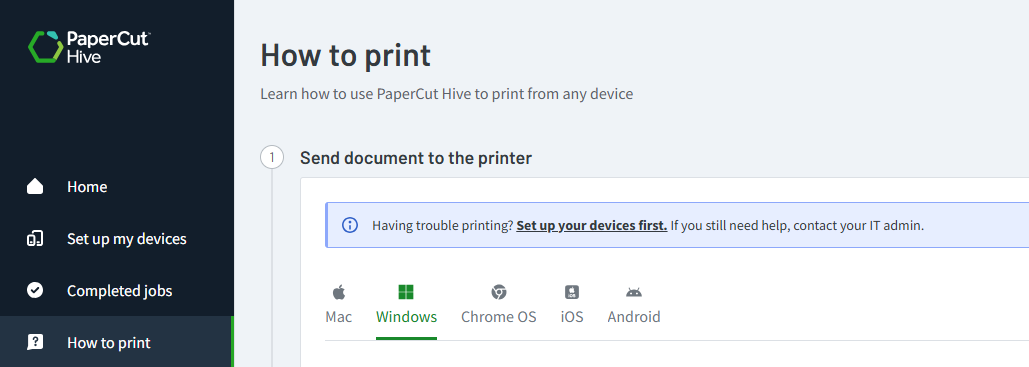
The end user can pick the device they need assistance with.
Was this article helpful?
That’s Great!
Thank you for your feedback
Sorry! We couldn't be helpful
Thank you for your feedback
Feedback sent
We appreciate your effort and will try to fix the article